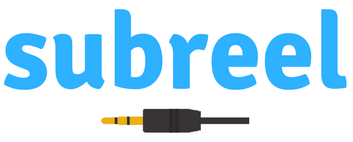Buying a microphone isn’t as simple as “some are good, some are bad.”
The truth is that different microphones are more appropriate for different uses. In this article, we’re running through some of the best microphones for voice overs and looking at which brands, models, and types of microphones you should be looking at for recording a voiceover.
In the age of YouTube, and the liberating world of technology which means you can produce professional video and audio in your own home, more and more people are looking for voiceover microphones. By getting a quality mic, you can get amazing results, and nobody would know you weren’t in a million-dollar recording studio.
In this guide, we include both USB voiceover mics and XLR-connection models. Don’t worry, we explain exactly how to use either later in the article.
Recommended Voice Over Microphones
MXL 770 Cardioid Condenser Microphone
The MXL 770 Microphone has grown in popularity a lot in recent years. It has an amazing combination of value and quality and it is a good option often available under $100. (Be sure to check out the current price on Amazon).
Whenever someone asks me to recommend a cheap voiceover mic, or a mic for rapping, recording for YouTube, or just about any other home-based recording, I recommend this. For the price, it’s hard to beat.
It isn’t made by the most high-end audio brand in the world, but this can be a brilliant option for beginners and those on a tight budget. The 770 has worked its way into home studios all over the world and most of the reviews on Amazon and other online retailers are very positive. This microphone will need to be run through an interface or mixer rather than straight into a computer.
The cardioid pickup pattern makes the MXL 770 great for vocals and it will pick up the voice recording nearby and avoid background sounds. An EQ can get rid of the unwanted low-end sounds to leave you with a clear, crisp voice recording.
The 770 can also be bought as part of a bundle, which comes with a stand, pop filter, and many other accessories you will find useful when it comes to recording your voice acting or another voiceover.
Rode NT1A Vocal Condenser
Rode is a brand many audio engineers have started to turn to more and more in recent years. Since launching in the 90s their range has grown a lot, and the NT1A is one of their flagship models. It is a bit more expensive than some of the other microphones on our list, but the quality is exceptional.
With an ultra-low noise capacity and a large, gold plated diaphragm for detailed recording, The NT1-A is designed to be an all-in-one solution and is sold in a package with a stand, cradle and even a pop filter. The frequency response lends itself to vocal recording, which of course includes voice recordings.
A huge amount of positive reviews on Amazon and other online music retailers back up the quality on offer here, and if you have the capacity to record (a USB or other audio interface) this is worth considering. If you want a simpler option, Rode made an NT-USB which plugs straight into your computer.
Neumann TLM 103
It wouldn’t be right for us not to recommend a Neumann microphone for being the best to record your voice. They’re amazing pieces of kit, a feat of audio engineering. The Neumann U87 is known as being one of the best condenser microphones ever, but a more modern option is the Neumann TLM 103.
The price is pretty expensive, but if you are looking for the elite in terms of build quality and audio clarity, Neumann is a brand that can virtually guarantee this.
Transformerless technology in the wiring and the best components and engineering make this super low-noise.
Used correctly, the audio the Neumann TLM 103 can create is good enough for any audio application from Hollywood film to independent film, youtube video to a studio album. The amazing quality comes at a cost but isn’t as expensive as some of their products (vintage Neumanns change hands for $3-4000).
Check the Current Price of the Neumann TLM-103
USB Microphones for Voice Over Recording
Blue Yeti Microphone – Best USB Mic for Voiceovers Overall
 Blue Microphones are one of the brands t0 have brought home audio recording to the masses. USB recording technology was not widely respected when the brand brought out its range of products, and the Blue Yeti and Blue Snowball have been immensely well-received.
Blue Microphones are one of the brands t0 have brought home audio recording to the masses. USB recording technology was not widely respected when the brand brought out its range of products, and the Blue Yeti and Blue Snowball have been immensely well-received.
These products are used everywhere by people making the upgrade to professional sounding audio and are affordable as well as easy to use.
Is the Blue Yeti good for voiceovers?
We think it’s one of the best USB mics overall, including voicover recording. As well as conveniently connecting to any laptop and working instantly, it lets you control the gain and monitor in real-time. It’s ideal for those getting started recording voiceovers.
These brilliant features put it above its sibling the Snowball in our list. It comes with its own sturdy desk stand to make it great for recording at your computer desk. You can choose from cardioid, bidirectional, and omnidirectional recording patterns. Cardioid is probably the best for recording voices.
A headphone output means that you can monitor your recordings through headphones without latency. A gain control allows you to adjust the pickup to get a clear audio signal based on the volume of the voice. You probably won’t hear many Blue Yeti recordings on Hollywood films, but as a youtube microphone or beginner voiceover mic, it is a great affordable option.
Check the Current Blue Yeti Price
Elgato Wave: 3 – USB Condenser Microphone
Elgato Wave microphones have become one of the leading choices for those who want to record voiceovers, make podcasts, or stream online.
This microphone, the Wave: 3, is designed specifically for voices and is extremely strong for any spoken word applications.
It’s relatively affordable, lightweight, and portable, and a fantastic option for voice recordings. Like most options, it has a cardioid polar pattern, designed to pick up the sound of your voice but also reducing external noise.
The Wave: 3 can also be used with other audio sources via an app, “Wave Link“. This makes it the best voiceover microphone if you need to connect multiple people online and record at the same time. You could even do a “table read”.
Other features include 24-bit audio for plenty of clarity and Elgato’s own “Clipguard” technology which makes it very hard for any sort of distortion to crop up on your voice recordings.
Check The Current Price of the Elgato Wave: 3
Audio-Technica AT2020USB+ Cardioid Condenser USB Microphone
Audio-Technica is another top microphone brand, and we have included the AT2020USB+ in our list of ‘USB voiceover mics’. This is available as a non-USB model too, but the fact that it performs so well when plugged straight into your computer is a huge plus point for those of us who don’t want to mess around with a mixing desk or audio interface.
The AT2020USB+ offers:
- 16 bit and 44.1 or 48 kHz sampling for clear audio quality. 48 kHz is higher than a lot of USB alternatives are able to offer and gives that extra bit of quality.
- Headphone output built-in means you can monitor the recording as it is being made, with no latency (delay).
- Comes with a carrying case, stand mounts, and cables as well as its own tripod for use on top of a desk.
- Superb frequency response which picks up voices perfectly.
Also available is the AT2020USBi. This is a slightly more expensive, upgraded version of this mic which has even more features including sampling rate up to 96 kHz and 24-bit audio, gain control to adjust the volume levels while recording, and connects via HDMI to USB rather than USB to USB.
Whether you opt for the USBi or just the USB model, the AT2020 gives a lot of clarity and features which are more than capable of voiceover recordings. A huge amount of positive reviews are praising the USB technology and saying that the audio is indistinguishable from that which is collected through an Audio Interface. You can hear example recordings in the video below.
In terms of price, this microphone is somewhere in the midrange for USB and voiceover mics. You can buy cheaper, but for this level of features, you certainly couldn’t accuse this of lacking value and quality.
Shure MV51 Digital Large-Diaphragm Condenser Microphone – Best Voiceover Mic For Smartphone and Tablet
To make voiceover recording even more convenient, you can even make professional recordings on your iPhone, iPad or other smartphone or tablet.
A lot of USB microphones can be used on your phone with an adapter, but this works intuitively. Shure is a powerhouse brand and the MV51 has a retro design that most people love, plus it is totally portable.
It’s also designed to be super-simple even if you have very little knowledge of audio or music technology. It has a lightning cable, a USB-C cable, and a standard USB cable. You can connect instantly to whichever device you want to use.
This mic also has technology that does a lot of the work for you. There are five preset modes that adapt to the audio source. Speech, singing, flat, acoustic instrument and loud modes. Want to record a loud bass amp? Go for loud. Want to record a voiceover? The speech setting is ideal.
On top of this, the microphone automatically changes settings such as compression and EQ to give a shine to your voice. This is like having an audio engineer in your pocket, that can be used on software on your phone.
Recording From Home in The Modern Age
If you’ve got a good voice, a talent for impersonations, or an unusual accent, buying a good microphone to record voiceovers could even be a career move. There are plenty of online marketplaces where you can find voice over work. Fiverr and Upwork allow you to sell your services, and you can even respond to casting calls with a remote audition. In the modern age of Zoom and other forms of video conferencing, this has become the normal way of doing things.
Some freelance voice actors and voiceover artists can even work from home if they have a home recording studio setup and the right equipment. Since 2020, as working from home has become even more popular, it’s possible to record podcasts or voice acting remotely and it still sound great, and sending files takes a matter of minutes.
According to this interview with Al Jean (of The Simpsons fame), it’s common for voice actors in the same scene to never actually meet. For those who are doing a solo voiceover for a YouTube channel, recording at home is even easier.
What to Look For in a Voice Over Microphone
Dynamic vs Condenser
This is an age-old debate in the audio world. The two main types of microphones are dynamic and condenser. There are some simple differences.
Condenser mics require power and dynamic don’t. Condenser microphones tend to offer more detail (depending on the brand and build quality).
Generally speaking, condenser microphones are preferred for studio use due to detail and clarity, dynamic mics are used for live audio as they are rugged. There are exceptions, of course, but many of the best voice over microphones are condenser mics.
Best Voice Over Equipment – Accessories and Essentials
Audio Interface – Essential (Unless Using a USB Mic)

Most microphones are still produced with an XLR connection. This is what is used to go into a mixing desk or a PA system for live or studio use. An audio interface will allow you to plug in your XLR microphone, and then will connect to your computer via USB.
An audio interface has other benefits such as allowing recording from multiple sources, gain controls and some even have pre-amps built-in. A Preamp will give the clearest, high-quality sound you can get from an audio interface.
Recommended model: Focusrite Scarlett 2i2 (2nd Gen) USB Audio Interface
This can be purchased on its own or bundled with ProTools recording software which will make your life even easier! It has preamps included so your audio will be as clear as possible and is capable of making broadcast or studio quality recordings.
Acoustic Treatments
As briefly touched upon earlier in the article, acoustic treatments make all the difference. Whether you opt to kit out a whole home studio room or purchase an isolation shield. You can have the best microphone in the world, but if you record in a room with poor acoustics, it will show, and likely ruin your recording completely.
A portable vocal booth or isolation shield is a good option. These products wrap around the microphone itself, meaning that the reflections and reverb don’t work their way into your recordings. You don’t want to submit something that sounds like it was recorded in a cathedral!
Pop Filters

A pop filter is designed to get rid of sibilance and harsh popping sounds in your audio recording. They are not expensive and are well worth purchasing to make sure that you don’t end up with harsh vocal pops and sounds bleeding through onto your recording. A pop filter can be bought for as little as $10 so there is no excuse for not using one.
What We’re Looking For From Voiceover Mics
The criteria for the best mics for this sort of voice recording are below.
- Detail. This is a pretty obvious feature, but it is essential when recording your voice. Some instruments you will get away with just a decent recording but everyone will know if a voice is recorded badly.
- Ease of use. Many people recording voiceovers don’t want to have to deal with a whole audio setup. Many mics will need an audio interface to work which is an added expense and can be difficult to operate. For these reasons, we have included some simple options for those who don’t already have a studio. USB brings a ‘plug-and-play’ capability.
- Durability. We want microphones with a bit of durability and ruggedness.
- Price. Different people have different budgets. Fortunately, there are good microphones for voiceover under $200 or under $100 for those not looking to spend a huge amount of money.
Voice Over Recording Tips
More media is being created than ever before. Voiceovers are needed for a huge amount of applications, everything from presentations to advertising, video games, youtube videos, trailers and so much more. For some people, recording voiceovers can even be a career, and there are opportunities to do this freelance from the comfort of a home recording studio.
It isn’t just a case of finding a good microphone and starting to record. We have a few tips to help you through in terms of getting a clean recording. It is possible to use the best mic in the world and not get even a usable recording. Our tips should help you through.
- Ensure the recording isn’t clipping or peaking (distorting at high volumes).
- Treat your environment for the best acoustics, you can use acoustic panels or a vocal isolation booth.
- Test your recording levels before you go for a final recording.
- Practice, practice, practice. Getting the recording correct is just one part of the jigsaw, and being able to rattle through your script effectively will save you no end of hassle.
- Be prepared to edit. Most of us can edit to some extent at home once we’ve recorded. Software such as Audacity can be download totally free and will allow you to do the basics of editing, even if it is just cutting the beginning and end of the track, and adjusting volumes.
- Think carefully about the stand you will be using. If you are good at staying still, a desk stand such as those that come inbuilt with the blue Yeti may be suitable. However, even a bump on the table can cause this to pick up unwanted audio. When you see people recording voiceovers or podcasts, you will often see them use a boom mic stand or a standard studio mic stand.
A Word on Software
All of this is pretty pointless if you don’t have audio software in which to capture the sound. The setup should be relatively simple if you have any audio knowledge.
You will need to set the audio input to your selected microphone or the audio interface your mic is plugged into. From here, the process is often as simple as creating a new track or new project and hitting the record button. Anyone can do it, and YouTube is packed with information on using recording software. You can even record a voice over on iMovie, the software that comes free with Apple hardware.
There are many different types of video editing software including Final Cut and Premiere that allow you to record a voiceover directly. The benefit of this is that you can also see what is happening on screen while you record.
Audacity is a good Freeware solution. Reaper is an easy-to-navigate alternative with a free ‘evaluation’ period. If you are a mac user, you will have Garageband built into your laptop, this will do a great job of recording voiceover audio.
Conclusion
Fortunately, there a lot of microphones out there tailored to recording voiceovers and other vocal tracks. A lot of home rappers, vocalists, and YouTubers are in need of microphones for these kinds of uses and there are options whether your budget allows you to buy something under $500 or under $100.
The truth is that USB technology and the popularity of home studios and commercial studios mean that it is easier than ever to record a voiceover whether it is for a game, YouTube video, or other use. If you have had an experience using microphones and want to leave your views, feel free to comment below.