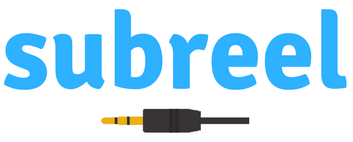As the world continues its shift into online working, Zoom meetings and video conferences continue to grow in popularity. In this guide, we’re looking at the best microphones for Zoom meetings and conferences. How can you get the perfect mix between value, ease of setup, and audio clarity?
There is quite a lot to consider when you are looking into the very best video conference mics. Plus, a lot of the people who are now having to use Zoom, Skype, Microsoft Teams, and other platforms for online meetings may not be the most tech-savvy people (it’s okay, you can admit it).
Our number one recommended mic for Zoom calls and meetings

Check out or number one top mic for easy USB connection to your computer and improved audio for your calls.
The Blue Yeti USB Microphone
Blue microphones is a big modern brand, which has made huge progress in the world of USB mics. Before Blue mics came into the industry a lot of the microphones you could buy were substandard, and definitely not as good as this modern option, the Blue Yeti.
Check the current Blue Yeti price here
If you follow a lot of YouTubers and streamers this microphone will probably be quite familiar to you. An incredible amount of them use the Yeti, and it is easy to see why it is preferred by streamers as well as for Zoom meetings.
It has plug and play functionality, so just plug it in and you will be ready to go. It’s also simple to set up as an alternative audio input within Zoom.
As well as the easy setup, some other features and functions make this a top choice:
- Four different pickup patterns so that you can choose which sounds best and blocks out other incidental background noise.
- Gain control. Choose how loudly you want the microphone to respond to your voice.
- Compatible with Mac or Windows, and lots of different operating systems.
- Comes with it’s own desktop stand so no need to worry about buying a separate stand.
There are two main reasons for this being the number one mic for Zoom meetings. Firstly, the ease of getting it up and running. Secondly, the fact that it is compatible with so many different computers and operating systems. A lot of people looking for a mic for video conferencing or calls might need a product that can work with both their home computer and a work laptop. The Blue Yeti is robust and can work with pretty much anything.
How to Choose a Video Call Mic
Choosing a microphone for video calls on Zoom or any other platform boils down to a few different features. Obviously, the main reason for wanting to get a new microphone for this is either because your microphone isn’t very good or because your laptop doesn’t actually have a microphone. You want to be clearly heard on a video call and not have to keep repeating yourself.
So what are the key considerations when choosing a microphone for Zoom?
Price
You don’t want to record a number one album, you just want your colleagues to be able to hear you. Why should you spend a fortune on a microphone? Fortunately, you don’t have to spend much to get a huge upgrade on most inbuilt laptop microphones. If you are determined that you want top quality then you will need to spend a bit more. For most people, a $100 budget will get something very good, and even $50 might be enough to choose a mic for Zoom calls.
USB Connectivity
In the audio world, there’s some real snobbery about USB mics. They are becoming more mainstream, but they’re not quite industry standard for recording music. Without USB connectivity, you need a mixing desk or at least an audio interface. This adds expense and difficulty when setting up your microphone.
For this reason, we prioritize USB mics for Zoom calls. It just makes a lot more sense for most people to have something they can quickly plug in via their USB port and be ready to make calls.
Quality and Clarity
Obvious, but something we had to include in our list. A microphone needs to be clear and allow the person on the other end of the call or conference to hear you clearly. Quality and clarity are relatively subjective when it comes to audio. However, it goes without saying that some mics are far better than others and will pick up your voice to a higher standard. This list has only included microphoes that are far better than most people already have within their computer.
Can’t I Use My Inbuilt Mic for Zoom Calls?
You can use the microphone included within your laptop, assuming that you have one. It needs to be said, though, that the inbuilt microphones many people have are simply not up to scratch. When a laptop manufacturer is making a laptop, and trying to do so with affordability and portability in mind, they will often install cheap and tiny microphones. These might be fine for the occasional call, and more modern laptops tend to be better, but actually, a USB mic, even one that you spend $30 on, might be a huge upgrade. When you can invest relatively little for quite a big benefit, it could be worthwhile.
Changing Your Zoom Mic Input
Changing the microphone you use for Zoom couldn’t be much easier. There’s a full guide here. Basically, all you need to do is:
- Click next to the microphone icon, ear where you would mute your call.
- Under “select a microphone” switch to the mic you have connected and installed. E.G. Blue Yeti.
- If you want, go to Settings then Audio, and click “test microphone” to check it is working and picking up audio.
Best Mics for Zoom Meetings: Reviewed
We’ve already covered the Blue Yeti, our top pick for Zoom mics, so what other models are worthy of your consideration?
KIMAFUN 2.4G Wireless Lavalier Microphone – Wireless Microphone for Zoom Meetings
Check Out Our Top Wireless Mic for Zoom Here
Some people don’t care about a microphone being wireless. For other people, it will be the number one priority. If you are the sort of person who has to present on Zoom or other online platforms, or if you use Zoom for online teaching and want the best microphone to help with this, you might want to keep your hands free, and not have to be close to the camera.
A lapel or lavalier microphone gives you the freedom to walk around, stand up or move however you wish and as long as it is clipped on, it will pick up the sound. These are the kinds of mics that newsreaders wear, they’re called lapel as they typically clip to the lapel of your clothes.
This microphone undoubtedly has some pros and cons to consider.
Pros:
- Gives you great flexibility while you are chatting.
- Small and portable.
- Relatively easy to connect and set up.
Cons:
- The sound quality is good, and fine for most calls, but it isn’t quite “elite” level.
- This doesn’t connect via USB, so you will need to connect it to your computer via a microphone input.
Most computers have a 3.5mm input for a microphone. This is what you might use for a gaming headset, for example, so this is a small con. This is where the main unit of the mic goes, and the lapel section wirelessly connects to your clothing. Generally, the sound quality is not as high as some of the other options on this list, but if you just want a simple lapel mic, it does a good job for a good price.
Rode Procaster Broadcast Dynamic Vocal Microphone – Best Professional Sound
Rode is a huge brand, so don’t be surprised that the Procaster, one of their top options for podcasting and USB recordings, costs quite a bit, especially when compared to some of the more affordable options.
The Procaster is suitable for recording vocals for songs or podcasts. The brand refers to the audio pickup pattern as “tailored for voice”. We’d have to agree, if you want something that can do a stunning job of recording your voice, all with a USB connection, this could be the option you go for.
Check the current Procaster price
This is more of a professional model. So, if you are recording the output of your Zoom meeting, or having an important guest, or even recording a podcast, something like the Procaster is a far superior choice to most of the others, but it might hurt your bank account.
Pros:
- USB connectivity.
- Comes with an internal shock mount, so it won’t make noise if jolted.
- Incredible sound pickup for a USB microphone.
- Includes an internal pop filter for reducing the sound of plosives.
Cons:
- This is very expensive compared to most USB mics.
If you are an audio engineer, you probably won’t consider a microphone under $50 or $100, but if you just want to get a decent audio setup for your Zoom meeting, that could be all you need. If that’s your scenario, you should probably avoid the Procaster. If, however, quality is the number one goal, the Rode Procaster could be ideal for you.
Check the Procaster price on Amazon
Drelan V1 – Cheap Option
If you are looking for an affordable microphone for video conferencing and Zoom calls then the Drelan V1 might have you covered. It might not be up to the task of recording any hit records soon, but for simple setup and the option to upgrade your laptop audio without spending the big bucks, the V1 could be a great choice.
View Our Budget Pick USB Mic Here
The USB 2.0 data port means this plugs into your computer and is ready to use in seconds. No need to install a driver. It’s well made, and much like our overall best pick, the Blue Yeti, this has a great sturdy stand so you can easily sit it on your desk while you make calls.
The gain control (labeled volume for simplicity) also lets you choose a loudness to suit your voice type and ensure everyone in your Zoom meeting can hear you. The mic is capable of 192kHz/24bit audio quality, which means great clarity.
Though not as good as some competing options generally, the fact that this microphone has such an affordable price tag means a lot of people will go for it, and it is a considerable upgrade on most laptops.
Check out more about the Drelan V1 here.
FAQs
Do Webcams Come With Microphones?
Some webcams have their own audio systems within, and this is another option for those who want an upgrade, but it may not be significantly better than the mic that is in your laptop. The same restrictions still apply to the manufacturers, who need to make something that’s very small. A bespoke microphone can be a bit bigger, which usually leads to better audio pickup capabilities.
Can I Use an XLR Mic?
XLR connections were the industry standard for a long time, and still are in recording studios. An XLR mic will require much more than a simple USB cable to get the audio connected to your computer. If you have an XLR mic you’d like to use, an audio interface might be a solution. Generally, USB mics are preferred for Zoom calls for their convenience.
Conclusion
The Blue Yeti is our overall number one pick. It combines a lot of quality with a simple USB connection that means you can plug in and be ready to go in no time at all.