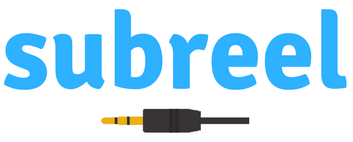Are you looking for the best microphones for dictation software? Looking for a mic to use with Dragon Naturally Speaking or other dictation software on PC or on Mac? We have reviewed some of the best mic options here.
Dictation is becoming more and more popular. It’s easier to do these days, with all of the technology we have available. On top of that, it is extremely beneficial and can save you hours of typing. A lot of people use dictation software for speed, if you are constantly having to process calls or lectures, dictation software can be a great way to produce text without having to put all that strain on your hands.
Check Out Our Top Choice on Amazon
How Dictation Software Works
Dictation software “listens” to your audio. When you speak into the microphone, it can analyze the sound wave that is created. Algorithms match up the correct word based on the sound. Think of it like a piece of software scanning thousands of sounds for the right match.
If you want more details on software dictation then check out this guide. If you have the right microphone, you can use dictation software on pretty much any device. Apple devices actually have their own dictation software you can use, so you don’t have to buy Dragon or other top brands.
Why is Finding The Best Microphone for Dictation So Important?
A lot of people make a big mistake when buying a microphone for use with dictation software. People assume that, because of the fact that the voice isn’t being recorded for a specific use, the mic quality doesn’t matter.
If you’ve ever used dictation software and it keeps misunderstanding you, you won’t be surprised to learn that this can largely be attributed to the microphone you are using. A poor quality mic doesn’t give an accurate representation of the sound wave you are creating so it is less likely that the software understands.
It is arguable that a quality mic is even more important for dictation than for recording.
Choosing a Dictation Microphone
Luckily, there’s more choice on the market than ever before. Finding a microphone for dictation doesn’t have to be hard.
The main consideration is quality, of course. Secondly to this, you need to think about a number of other factors, including what you are using your microphone with.
Do you need a microphone for one of the following setups?
- A microphone for dictation software on a laptop.
- A microphone you can use for dictation on your iPhone or iPad.
- A dictation mic for Android or other devices.
- A headset microphone to record conversations you are having while you are listening to the other person.
Our list of dictation microphone reviews provides options for a number of different scenarios. If you are looking for something that can be ideal for an iPhone, you will probably be looking at different options to someone who is using a desktop PC. We’ve covered every option.
Other buying considerations are briefly explained below:
Frequency Response

This means how well a certain microphone responds to different frequencies, such as bass or mid-range. You don’t have to get too scientific with this. The simple fact of the matter is that a vocal microphone will probably do a better job with dictation software because it will be designed to pick up the frequencies of the human voice.
Many of the options on our list of dictation microphone reviews are built as vocal microphones. We find that this tends to give more accurate results.
To USB or Not to USB?
Will the best USB mic for dictation be as good as an XLR microphone? There is a lot of debate in audio communities about whether USB mics are as good. The truth is that you will never get audiophiles to agree.
Even if you think that the results aren’t as good with USB mics (this is not necessarily the case), a USB option is so convenient! For people who want to record audio at home, use a mic for a Zoom call or just get the best results out of their dictation software, USB nearly always wins.
If you buy an XLR microphone, it usually requires an audio interface. This gives you more control over the audio, but it is also something extra to set up, and it is not easily portable, bringing us to the next point…
Portability
Do you need a portable model? A lot of people might want a dictation microphone they can use when they are out and about. For instance, if you are looking for a way to take notes after a meeting, or even during a meeting, it might help you to have a portable model.
Specific Dictation Microphones – Are They Needed?
Certain brands such as Phillips provide specifically made dictation microphones. Nuance, the company that makes Dragon Professional/Legal 12.5 and 13, Dragon Individual/Group 14 and 15 and
Dragon Medical Practice Edition 2 and 3. These are all very famous dictation software programs.
What do dictation microphones do?
Some have extra features such as motion sensors that detect when you are speaking, and don’t record any background noise when you are not.
Other dictation microphones have specific controls on them for scrubbing through audio or re-recording things. This can minimize any edits you might have to make and generally give you a much simpler time, but this is not the only way to control your software. The extra cost might be worth it for you, but it really depends on whether or not you are willing to part with the extra money.
Philips LFH-3500 SpeechMike Premium – Best Microphone for Dictation Overall
The Philips LFH-3500 is built specifically to work with dictation software including Dragon programs.
One glance at this mic will show you all of the incredible controls that are inbuilt. You can do virtually anything on the software all while holding the mic, so you don’t have to keep your hands free.
The SpeechMike has a precision studio mic with a grille to protect it and a pop filter to avoid plosives. There’s an antimicrobial surface so you don’t need to worry about sharing germs if you share this mic. The fact that you can plug it in and be recording in a matter of seconds is a big bonus. USB microphones are great for this type of function.
There is a trackball within which effectively works as a mouse, you can do everything while holding the microphone.
Pros:
- Motion sensor which mutes the mic when not being used.
- Antimicrobial housing to keep everything hygienic.
- Simple but effective control panel.
- Works with a variety of different software options.
Cons:
- Only works with newer versions of the Mac operating system.
- Very expensive.
The Philips LFH-3500 SpeechMike is not cheap, but it might be worth a bit of extra investment if you are going to be dictating important messages and having to get it right all the time.
Shure WH20 Dynamic Headset Microphone – Best Headset Microphone for Dictation
Shure is a huge name in the world of microphones, so it was almost inevitable that one of the best dictation microphones would be made by the brand.
The WH20 has a number of different varieties, and you can get 4-pin models that can be set up for wireless use, standard 3-pin XLR connections, and a 1/4″ jack for use with phones, computers, and tablets. An iPhone or standard laptop will normally have a mic input that works with this.
The frame is built to be both secure and comfortable, and it does a decent job. After a few hours, it can start to be annoying, but the same can be said about most headsets.
One of the reasons this is such a good option for dictation software is the fact that it has a frequency response that tends to work very well with voices. It will pick up what you are saying reliably and accurately.
It has a collapsible microphone boom, which means you can almost “fold” this up to a smaller model for portability.
Pros:
- Excellent frequency response for voices.
- Fairly comfortable.
- Comes in your choice of inputs to connect to your laptop or another device.
- Fantastic value-for-money.
- Comes with a foam windscreen and a convenient clothing clip.
Cons:
- The cable is a little short, so it is best used when close to the device or set up to work wirelessly.
- No specific dictation controls.
- The mic output is not as loud as some competing models.
For a great value, flexible, and easy to setup microphone, it is hard to argue with this, and the Shure brand is synonymous with quality in the world of mics.
Blue Yeti USB Mic – Most Versatile Microphone
Check Out The Current Blue Yeti Price
If you watch a lot of streamers and YouTubers then you will probably have seen this microphone a number of times. There’s a reason it is so popular, it’s reliable and incredibly versatile.
The Blue Yeti USB microphone is one of the models that changed a lot of peoples’ perceptions of USB mics. Some people who thought that USB would never be good enough have been won around by this company.
The Blue Yeti can be used for instrument recordings, and of course for a variety of voice recordings and dictation use.
The microphone is incredibly easy to set up and works with either Mac or Windows. It has “plug and play” functionality so you can be using it with your dictation software in seconds.
This has a tri-capsule array so you can choose the pickup pattern to suit the situation you are in. Cardioid is usually the best for recording voices. The frequency response is very versatile, and does a good job on voices as well as a lot of instruments. Controls are simple, with gain control, a mute option and headphone output so you can listen to your voice if needed as you speak.
If you want a mic that you can also use for conference calls and Zoom meetings, recording vocals or streaming along with dictation this can be a great choice.
Pros:
- Plug-and-play functionality.
- Versatile for a number of uses as well as dictation software.
- Gain control to choose the volume and pickup.
- Comes with an inbuilt stand.
Cons:
- Not as high-fidelity as some other options.
- Hard to connect to devices such as tablets and iPhones.
If you want something that links up to your laptop in seconds and does a reliable job for a reasonable price, it is hard to argue with the Blue Yeti.
Conclusion
If you are looking for a model of microphone for writing, transcribing, and taking notes in dictation software then the options in this list give you a variety of different choices.
The choice on which of the best microphones for dictation to buy will be up to you. Consider whether you need added controls on the microphone, such as with the Philips LFH-3500. If you just want an affordable and easy model, the Blue Yeti is a fantastic option.