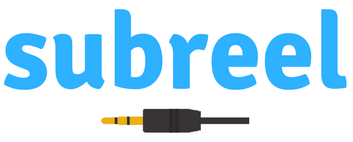Are you looking for the best Blue microphones? No, we’re not talking about the colors, we’re talking about the brand. Blue Mics has revolutionized the way people think about USB microphones. They make exceptional microphones for vocals, recording instruments, streaming, podcasting, and more.
Because of the ease of their USB technology and plug-and-play connectivity, they have become some of the bestselling microphones on the market today. A quick look at some home studio setups and Twitch streamers will show how prevalent they are.
In this guide, we’ve created a list of the best Blue mics and even given them nominations, so you can choose the right model based on your budget and needs.
Head Straight to Our Recommended Blue Mic
Types of Blue Microphones
The brand is known for its USB compatibility, but they make a lot of different types of USB mics.
Condenser USB microphones are the most common type that most people opt to buy, but they also manufacture ribbon microphones, dynamic microphones, and microphone preamps. Numerous accessories can all be found in the brand’s range.
Why USB Condenser Microphones are So Popular
Blue Mics were one of the first brands to make a reliable USB condenser microphone. Condenser microphones have power running to them and often have a large capsule, enabling them to pick up a lot of detail.
Blue Mics mean that you don’t necessarily need to twin the mic with a USB interface, which is often the way people create a home studio. These interfaces can be costly and difficult to set up if you don’t know what you are doing.
Blue microphones can simply be plugged in, and they are ready to use with your device and recognized by software such as a DAW or other software. You can even use it for Zoom calls or other video conferences.
The argument for not using a USB microphone used to be that they don’t sound as good. This is not true anymore. USB mics in the Blue range sound incredibly clear and open up all the audio possibilities of a microphone with an XLR connection.
Of course, not all Blue mics are USB mics. There are many options that will still be usable with a traditional mixing desk, live setup or interface.
The Best Blue Microphones for Your Needs
Next, we explore some of the very best Blue Microphones for any needs. Whether you want a mic under $100 for some basic recording or you are keen to buy something high fidelity, for a home studio.
Blue Microphones Bluebird – Best Blue Microphone for Vocals
We live in the age of home recording and DIY musicians. Whether you are a rapper, singer, or opera singer, a Bluebird mic for home use can be a perfect option, and Blue mics are known for their easy integration with home setups.
We realize the irony of talking about how great the USB options are from the brand and then recommending a non-USB model. This has an XLR connection and while you can use it with a Blue audio interface, it is a great option for studios. If you want great sound and a USB option, the Blue Yeti might be suitable, but the Bluebird is slightly more advanced for vocals.
It offers clear upper frequencies which can make acoustic instruments and vocals sound superb. There is also a large-diaphragm capsule which picks up a lot of detail.
Check the Current Price of the Bluebird Mic
The low-cut filter allows you to roll off these frequencies if you wish, which means you don’t need to do this via your USB interface or in post-production. This convenient vocal microphone can be used just like any other studio microphone. If you have a USB interface already or you have a mixing desk, the Bluebird is worth considering.
Pros:
- Excellent frequency response for vocals and acoustic instruments.
- Large-diaphragm microphone for picking up detail.
- High SPL and selectable high-pass filter.
Cons:
- Needs a USB interface.
- Requires 48V of phantom power.
Blue Yeti USB Mic – Best for Streaming and Voiceovers
If you watch a lot of Twitch Streamers or gamers on YouTube, or you ask podcasters what their Blue mic of choice is, the Yeti is likely to be recommended by a high percentage.
This is one of the highest-fidelity USB microphones you are likely to find. It matches convenience with audio excellence.
You can choose between three different capsules for different recording applications, for instance, a cardioid pickup is better for one voice, but omnidirectional recordings can be great for recording multiple people in a room, or even field recordings.
This microphone has a gain control, so you can avoid peaking as the audio gets loud, and ensure that you are loudly and clearly heard on streams.
Plug-and-play functionality works with both Windows computers and Macs. Setup is incredibly quick and easy, whatever you want to use the microphone for.
The Blue Yeti has become so popular it even has special edition versions such as a World of Warcraft model. The microphone has become engrained in the gaming and streaming scene over recent years. Finding a better USB microphone would be a real challenge, whatever the brand.
Pros:
- Change the capsule for a different recording pattern and different purposes.
- USB compatibility, with no drivers required.
- Great for streaming and podcasting.
- Comes with its own, inbuilt stand.
Cons:
- No choice of XLR input (upgrade to the Yeti Pro for this)
Notable Mention: Blue Yeti Nano
The Blue Yeti Nano is a great alternative if you are looking for something a little less chunky. For example, if you want something that can go in your backpack or laptop bag. It doesn’t record with the same resolution and detail as it’s bigger brother, but it is still perfectly passable for streaming and many recording purposes, all in a tiny package.
Blue Snowball iCE – Best Blue Microphone Under $100
A lot of people are looking for a cheap microphone, and there is nothing wrong with this at all. In fact, the Blue Snowball microphone does a perfectly acceptable job and allows you to record instruments, voiceovers and other vocals at home without spending too much on your setup. If you just want to create a demo at home, you don’t need anything other than a Blue Snowball iCE.
As it is a USB model, you don’t need a USB audio interface or mixing desk. It’s a case of plugging it in and being ready to record or pick up audio for a phone call. At this price, it is justifiable to just use this for Zoom conference calls or Skype, as an upgrade to the audio that you might have from your inbuilt microphone.
It can record and stream 16-bit audio at 44k, which is not as good as the Blue Yeti, but that doesn’t mean the audio isn’t usable for YouTube or other applications.
The other slight disadvantages when compared to the “sibling” product, the Yeti, include the fact that there is no aux output for live monitoring while you record. There is also no gain control, and this can be frustrating if the audio is too quiet or too loud.
This is definitely the “basic” model of Blue Microphones. If you want to be a record producer, this might not be the ideal choice, but for some simple streaming or recording from home, it can be a good option.
Pros:
- Extremely good value for money.
- Easy setup.
- Comes with its own stand.
Cons:
- No monitoring output.
- Not the highest fidelity audio possible.
- No gain control included.
- Only records in a cardioid pattern.
Blue Raspberry Premium Mobile USB Microphone – Best For Mobile Devices
This USB microphone has compatibility with pretty much any Apple device as well as Mac computers and Windows models.
It is “plug-and-play” ready for use with most modern iPhones, iPads and even iPods. This means you can use this for recording lectures or field recordings on your mobile.
In terms of the microphone itself, the quality is surprisingly great. The “patented capsule circuitry” is a good option for vocal recordings, voiceover, and podcasting. If you need to record a podcast on the go, you can simply attach this to an iPad, hit record in your voice recorder app and you’re away.
The “Internal Acoustic Diffuser” which is made specifically by the Blue brand minimizes the room noise to isolate vocals. There is also a headphone volume control, microphone level, and a mute button, things that aren’t on offer with the Blue Snowball.
Pros:
- Great for use with mobile devices.
- Easy to set up.
- Isolates voices with ease.
Cons:
- Not great for guitar or other instruments.
- A bit expensive for what you get.
FAQs
Can Blue Microphones be used for professional recordings?
Some people think that USB microphones are limited. At Subreel, we don’t think that’s the case in the modern age. The best USB microphones can be used for recordings to go on your album, audiobook, podcast, or for professional instrument recordings. Something like the Blue Yeti or Blue Yeti Pro could potentially create high-fidelity recordings, that sound like they have been made in a pro studio.
Obviously, the rest of the environment, playing, acoustic treatment, and recording needs to be done correctly to achieve this high-quality sound.
Do I have to install a driver?
If you opt for a USB microphone from Blue Mics, you don’t have to install a driver. As soon as you plug into your computer, the microphone should be selected as the audio input. You might have to tweak settings in Twitch, Discord or your DAW depending on how you are using the microphone, but the mic doesn’t need a specific driver installed.
Are all Blue Microphones USB mics?
The Blue microphone range includes some superb options that offer the option to use XLR connections, so you can plug it into a mixing desk or an audio interface. If you have a professional music engineer background this might be preferable to USB.
Conclusion
There is a reason why this microphone brand has become so incredibly common. They have a fantastic level of quality. In fact, it’s not a stretch to say that the brand helped to bring on a USB revolution in the world of mics.
Whatever your needs, and whatever your budget, there’s a Blue microphone that can provide an option for you.