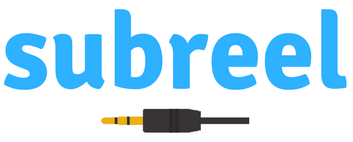We normally focus on music and musicianship here on Subreel, but one of the subjects we’ve found people are trying to get information on is recording audio for other purposes such as gaming, podcasts or in this case learning how to record lectures. It is just sensible if you are a student attending lectures to record what is going on so you can come back to it at a later date, but if you aren’t clued up on music technology this can be hard. In this how-to guide, we look at the best microphones for recording lectures as well as how to use them to get reliable audio.
Recording Lectures on Your Phone or Tablet
Something many people choose to do is record on their phone, iPad or other tablet. This is something you are likely to carry with you to lectures anyway. However, the microphone which is built into your phone or tablet is not likely to be good enough. It may struggle to record audio from a distance, and you will pick up more of the sound of students scribbling notes and coughing! Adding a microphone to your iPhone or iPad, for instance, is a great way to use your portable device for recording but also get a high-quality recording.
Recommended Mic: Excelvan Condenser Mini Flexible Portable Microphone
For students who need to record their lectures, budget is likely to be a consideration, so something that can be purchased for such an affordable price is a real plus point. The Excelvan has more benefits than just being cheap though. It is super simple to set up, plugging straight into your headphone slot and picking up the audio on the apps on your phone. It can also just as easily be used on the microphone slot within your laptop.
This mic is ultra low noise and the cardioid pickup pattern is designed to pick up audio from the direction you point it, avoiding getting the sound of chairs and rustling behind you. A 90-degree swivel action even lets you point it at the lecturer with more accuracy. If you are able to leave it near where the lecture is happening your results will be superb, but it can do a decent job from wherever you are sitting. Pocket-sized, easy to setup and more than enough quality for voice recordings in lectures, this is a great option if you are recording on your phone.
Dictaphone or Voice Recorder
Recording on a dictaphone or voice recorder is not a new concept, people have been using them for decades. We’re pleased to say that the technology has advanced, and you don’t need cassette tapes to grab good quality audio recordings. They probably won’t be used to record any number one albums, but a voice recorder can be more than enough to get your lectures recorded.
Recommended Voice Recorder: Sony ICDPX370 Mono Digital Voice Recorder with Built-in USB
Another product which is on the lower end of the price range. As well as clear audio recorded as an MP3 file, this has a built-in USB connector which can plug straight into your laptop in order to upload and backup your MP3s. You don’t have to have any other device on you to use this as it has 4GB of internal memory which it will automatically record onto. Should you need more memory, you can add a micro SD card to record lectures, however, the internal memory should last over 50 hours. The technology driving this dictaphone is designed to clear ambient and background noises so as to improve the clarity of the voice you want to record. Another great, pocket-sized tool for recording your lectures with ease.
Recording on a Laptop
Many of us take our laptops to lectures and whether you are using it to make notes or not, it isn’t hard to plug in a microphone and make a recording. Seeing as we’re not looking for the absolute best, studio quality microphone, a USB option is going to be good enough for recording lectures and will give you enough clarity when listening back. As well as this, USB microphones are pretty simple to set up and start using.
In terms of software, freeware such as Audacity allows you to record from a USB mic (just select it as an audio input) and save your files as whatever you please to keep them organized. Most USB microphones are plug-and-play so there is no awkward setup, you can be ready to record within seconds of sitting down.
Recommended USB Mic: Samson Go
We wanted to highlight the Samson Go mic for its portability and ease. This has its own, fold out mini-stand, perfect for putting on your desk and recording to your heart’s content. No drivers need to be installed, this is a tiny microphone and has its own carry case, perfect for placing in your laptop bag. Though the quality of the Samson Go is good, it isn’t really designed for professional audio or instrument recording so its main use has become recording voices such as on VOiP, podcasting and of course recording lectures!
As we’ve tried to be budget-conscious with all of our choices, this is another microphone which doesn’t cost a huge amount, especially when compared to some of the other microphones on the market, which can cost hundreds of dollars.
Conclusion
It doesn’t have to be a lot of effort to get good quality recordings of your lectures, and it is something that is well worth doing. Even if you are simply recording them as a backup in case you need to revisit them in the future, it is worth doing. For most people, these recordings will be a key part of their studies, whether you use them for help with essay writing or you listen to them at a later date to further reinforce the knowledge you’ve gained. The models of microphones we’ve reviewed have plenty of quality, and though you can’t always control the environment in which you are recording, you can control your equipment and technique.